PXN V10 Steering Wheel & Assetto Corsa Competizione Setup Tutorial for PC
PXN V10 Steering Wheel & Assetto Corsa Competizione Setup Tutorial for PC
PXN V10 Steering Wheel & Assetto Corsa Competizione Setup Tutorial for PC
1. Enter the game and then click "OPTIONS".
2. Click "CONTROLS".

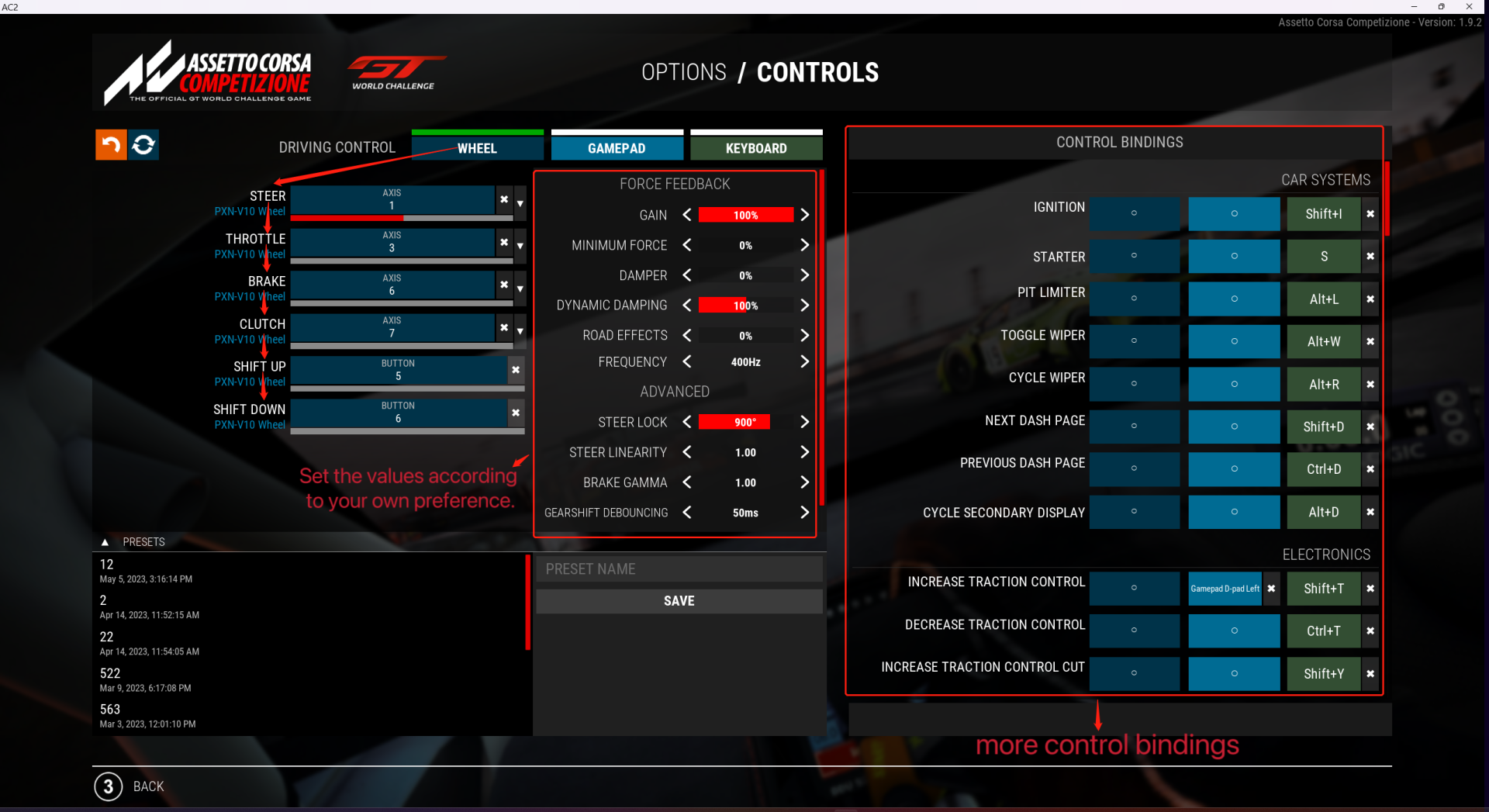
3. Click "WHEEL".
4. Click "STEER,"THROTTLE","BRAKE" and "CLUTCH" in order to bind the corresponding functions.
5. The upshift/ downshift function can be set to the left/right paddle on the steering wheel.
6. If you need to bind more functions, please follow the above methods to bind them on the right side.
Note: Assetto Corsa Competizione does not support H-shifter function.