PXN V10 & iRacing Setup Tutorial for PC
1.After entering the game, click "OPTIONS" → "DRIVE".
2.Click "Steering" to bind the steering of the wheel. Follow the prompt to turn the wheel fully to right, then turn it fully to left. Return it to the center and click "Done".

3.Turn the wheel 90° to the left, hold it there and click "Done".

4.Click "Pedals" to bind pedal functions. Depress the throttle fully and release it, then click "Done".

5.Depress the brake fully and release it, then click "Done".

6.Depress the clutch fully and release it, then click "Done".

7.Click "Gearbox" to bind shifter functions. Follow the prompt to activate a button, key, or axis for up-shifting cars with sequential shifters and click "Done".

8.Activate a button, key, or axis for down-shifting cars with sequential shifters and click "Done".
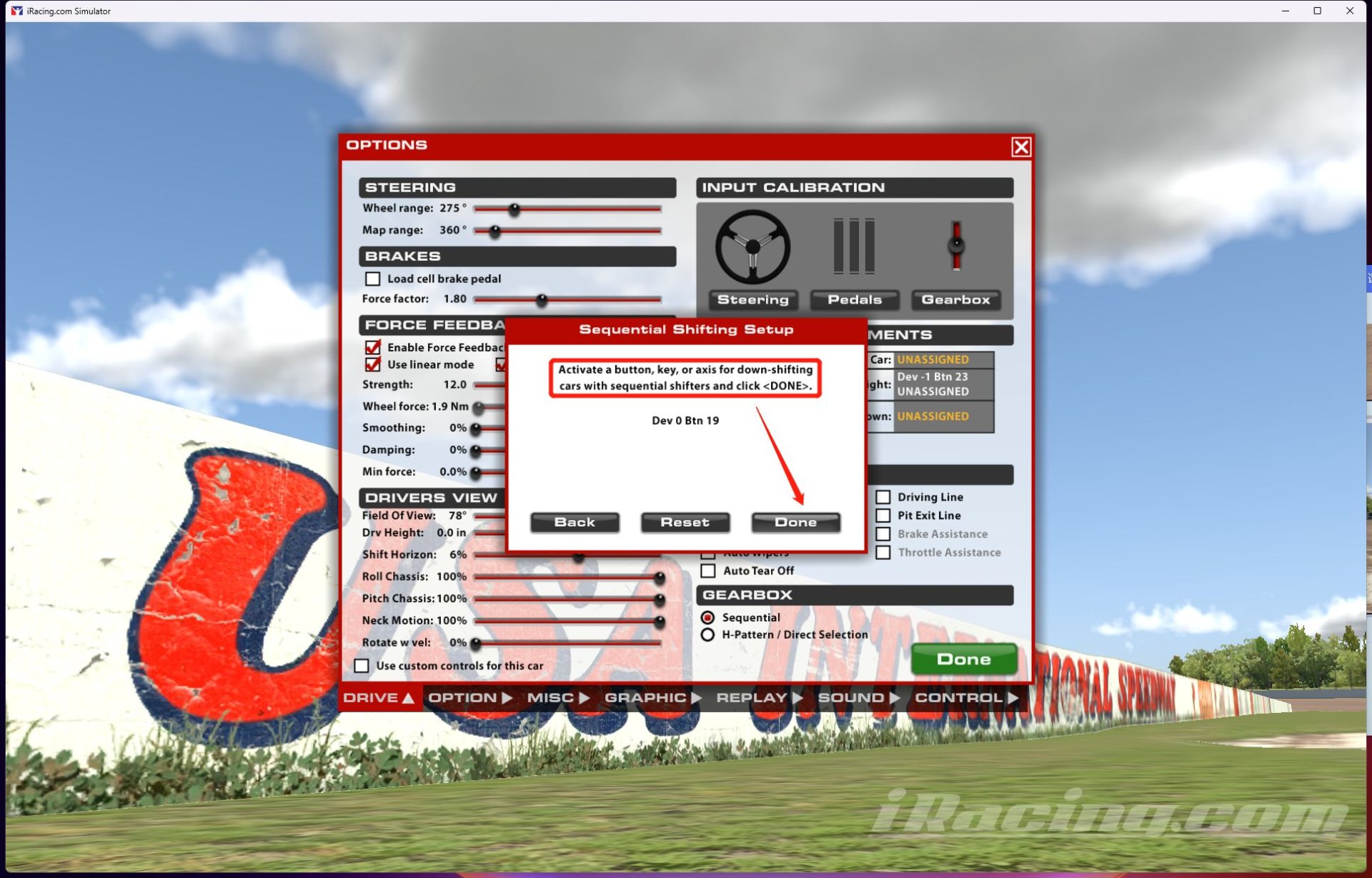
9.Click "Yes".

10.Follow the prompt to bind the shifter functions. Press the gear lever vertically to shift to the 6th gear to bind the reverse gear, and click "Done".

11.Shift to neutral and click "Done". It's recommended to set up the neutral gear to the button on the right side of the shifter.

12.Shift to the 1st gear and click "Done".
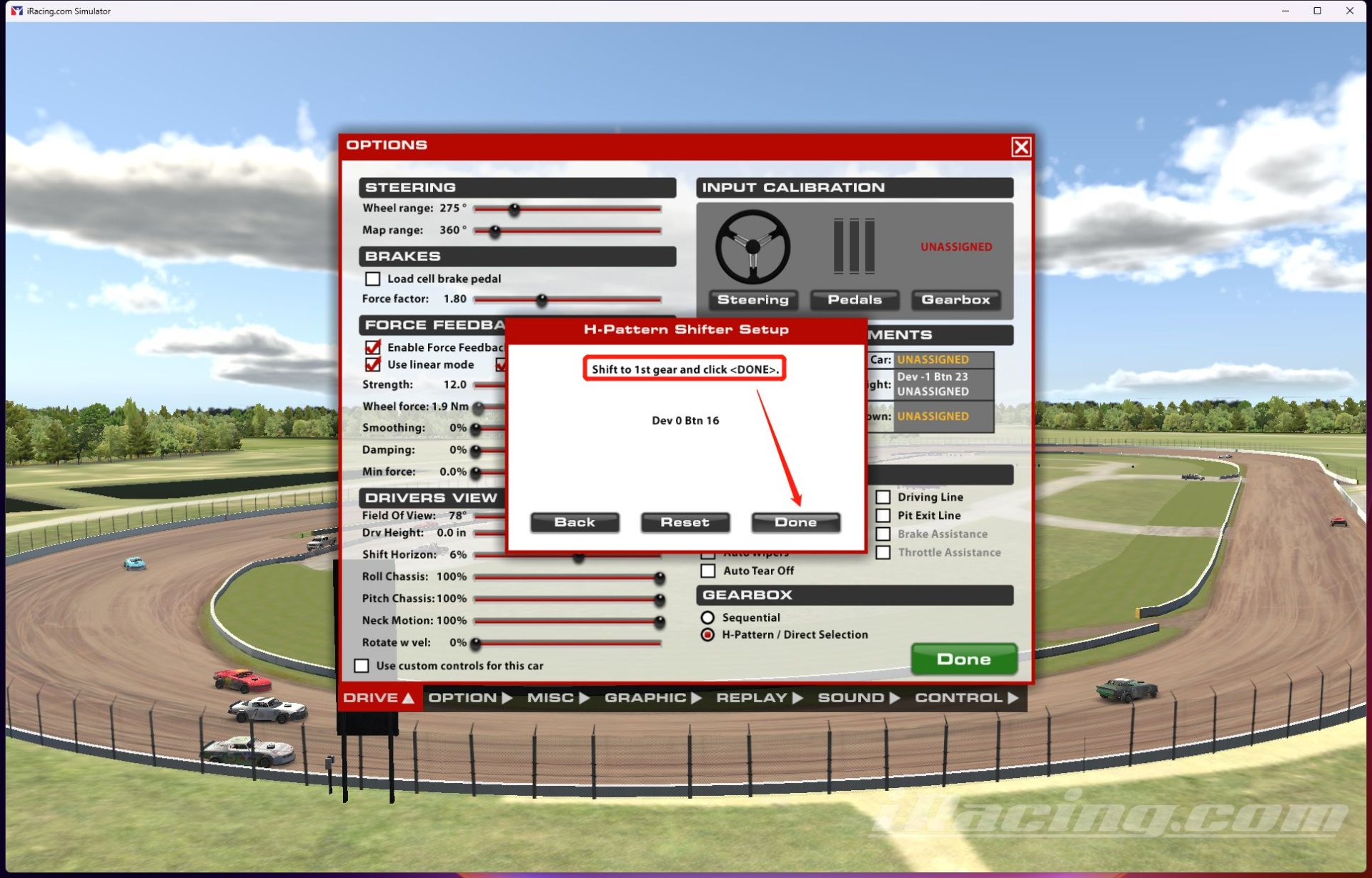
13.Bind the other gears of the shifter in the same way as above.
14.After all gears are successfully bound, click "Done".
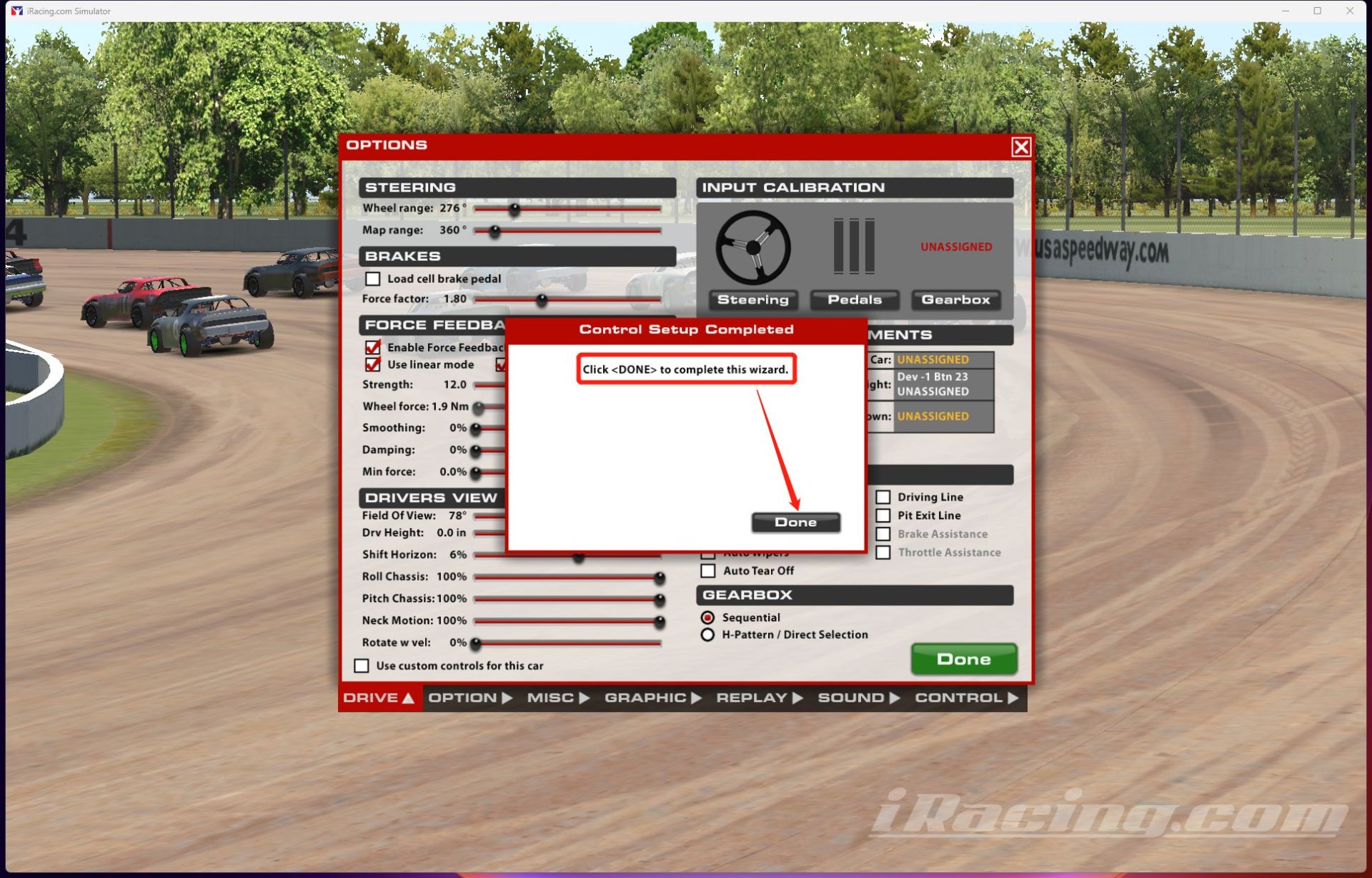
15.Pull the steering degree of the wheel to 1080°.
16.Check "Enable Force Feedback".
17.As for torque, if you are using V10, please pull the value to 3.2Nm, if you are using V12, please pull the value to 10Nm. This can be adjusted according to the torque level of the wheel itself.
18.If you need to use a manual gear, please check "H-Pattern/Direct Selection" before starting the game.

19.In "Control" page, you can click and bind the other in-game functions, for example, click "Second Up Shift", then toggle the paddle on the right side of the wheel, showing "Dev 0 Btn 4" means that the binding is successful.
